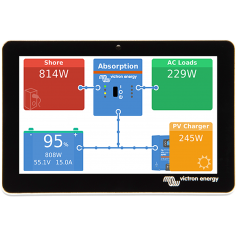Menu
Download
Data sheet
| Manufacturing number | BPP900465050 |
More info
With the GX Touch wall mount, the GX Touch 50 can easily be mounted on a wall. The wall mount is attached to the wall with three screws.
The GX Touch wall mount allows you to easily attach the GX Touch 50 display to the wall with three screws.
Installation instructions for GX Touch 50 wall bracket
- Mount the bracket on the wall using 3 screws
- Pull the display cable through the opening
- Place the screen with the right side in the wall mounting
- Press the left side of the display into place

 en
en
 de
de  es
es  fr
fr  it
it  nl
nl 



















 United States.
United States.